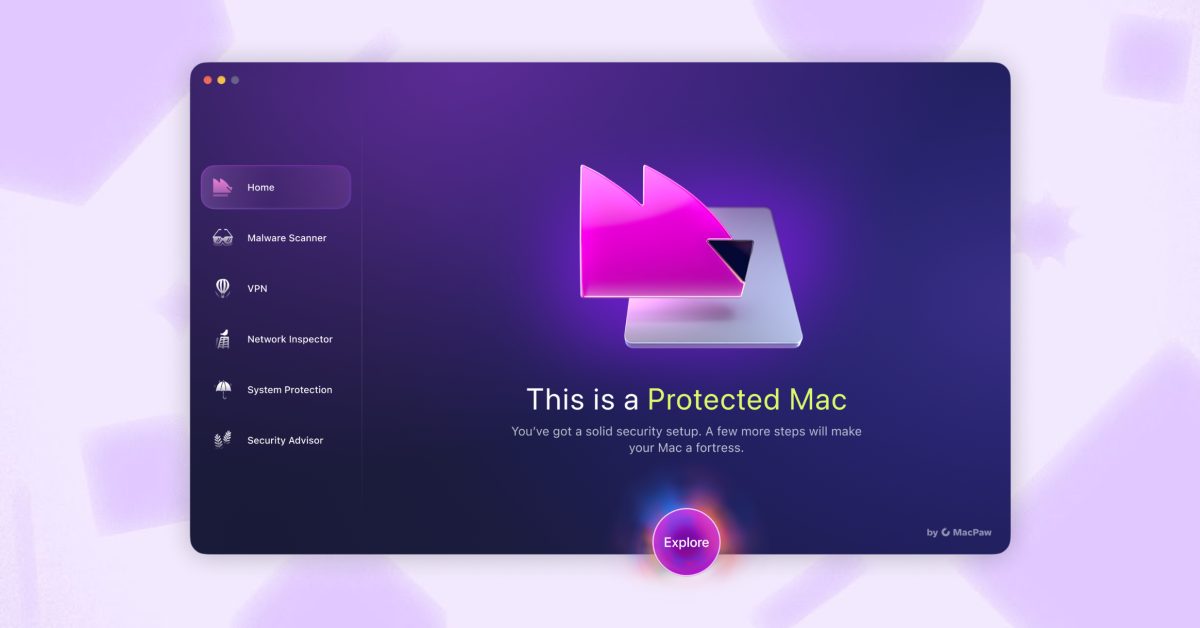After teasing its release earlier this month, MacPaw, the macOS software company behind beloved apps such as CleanMyMac and Setapp, has officially launched **Moonlock** today. This all-new standalone cybersecurity application is designed to provide real-time protection, offer visibility into your Mac’s security posture, and deliver clear steps to improve it—all without requiring you to be a cybersecurity expert.
Built on the same engine that has powered CleanMyMac’s security features since 2023, Moonlock is backed by MacPaw’s in-house research lab. This team actively tracks Mac-specific malware, stealer families, AMOS variants, and other threats. Launching as a standalone app, Moonlock arrives at a critical moment for macOS users, with threats expanding faster than Apple’s native tools are evolving.
### Rising Threats and Growing Mac Adoption
Recent data reveals that 66% of Mac users faced a cyber threat last year. Additionally, MacPaw’s malware detections have increased by 20% in 2024 compared to 2023. Why the spike?
Mac adoption is surging. In the last quarter alone, Mac shipments outpaced global PC growth by nearly double, largely driven by increased enterprise adoption and the popularity of new models. This growth creates an expanding attack surface, making macOS an increasingly lucrative target for cybercriminals.
We’re in the midst of a significant shift—not one lost on MacPaw, which serves over 30 million users worldwide.
### What Is Moonlock?
If you’re already a CleanMyMac user, the name Moonlock might sound familiar. It’s the engine behind both the scanning and real-time malware detection features found under the Protection tab in CleanMyMac.
This engine, independently validated by AV-TEST and notarized by Apple, is now spun out into its own dedicated product. Freed from the constraints of a maintenance-focused framework, Moonlock offers more focused and advanced protection.
My favorite aspect of Moonlock is that it’s designed not only to detect and stop threats but also to make cybersecurity approachable. It features a user-friendly interface, unique sound design cues, and personalized insights intended to help users build lasting cybersecurity habits—rather than merely reacting to alerts.
—
## Key Moonlock Features
Let’s dive into what Moonlock offers. The application is divided into six main tabs:
### 1. Home
Home serves as your security control center. It’s the first screen upon opening the app, showing your protection level (mine said “Weakened Mac”), a list of hardening recommendations, feature monitors such as Detection History, and a visual representation of your Mac’s security status.
This is likely where you’ll spend most of your time checking your day-to-day cybersecurity posture.
### 2. Malware Scanner
Moonlock’s malware scanner works in two main modes: passive and active.
– **Passive Scanner**
Runs continuously in the background—even if you close the app. It scans every file you interact with, reacting immediately to malware or phishing attempts. Detected threats are halted and quarantined, with records viewable in the Detection History on the Home tab.
– **Active Scans**
Within the Malware Scanner tab, you can run three types of manual or scheduled scans: *Quick, Balanced,* and *Deep*. Scheduling scans with the Scan Planner lets you choose times when you’re not using your Mac, preventing interruptions.
All scanning is powered by the proprietary **Moonlock Engine**, validated by AV-TEST and notarized by Apple. During testing, the Scan Planner stood out as an excellent feature, allowing deep scans during idle hours—a godsend for uninterrupted productivity.
### 3. VPN
Moonlock includes a built-in VPN to protect your internet traffic. Like MacPaw’s separate ClearVPN app, it promises **no logging or tracking of user data**—a vital privacy safeguard because logs can be subpoenaed, breached, or sold.
The VPN also features a **Kill Switch**, which instantly cuts off your internet if the VPN connection drops. This dramatic but effective fail-safe protects your data until the connection is securely re-established.
### 4. Network Inspector
A unique feature rarely seen in user-facing apps, Network Inspector gives you control over where your Mac can connect. You can block specific countries known to be sources of malicious activity.
In my testing, I blocked about nine countries, including usual suspects like China and Russia. The list is exhaustive—even connections to the United States can be blocked.
When an app or website tries to connect to a blocked location, Moonlock immediately stops it. Functioning like a geo-firewall at the system level, it is based on real threat clustering. However, it’s a blunt tool that may block legitimate services and can be circumvented by proxies—so use it with caution.
### 5. System Protection
System Protection is an eye-opener for many users. After granting Moonlock system access, it performs a custom audit of your macOS security settings, including FileVault, firewall controls, privacy permissions, sharing settings, and encryption.
Better yet, it provides **clear, actionable, step-by-step instructions** to address any security gaps.
This is not generic advice. For example, it suggested:
– Switching my Mac account from Administrator to Standard User to limit what malware can do if I make a mistake.
– Using secure keyboard entry in Terminal to prevent other apps from eavesdropping on sensitive input.
– Disabling AirPlay when unnecessary to close a wireless entry point attackers could exploit.
All solid, practical tips that I found genuinely useful.
### 6. Security Advisor
Security Advisor acts as an educational center designed for users with little to no security experience. It offers safety tips and practical habits to avoid cyberattacks, presented as simple, sometimes fun micro-actions you can commit to directly in the app by clicking “Deal” buttons.
Examples include improving password strength, checking links before clicking, and managing risky app permissions.
Though it’s a basic 101 course, Security Advisor does a great job making security feel manageable and approachable for the average user.
—
## Price and Availability
Moonlock is available now for **$54/year**, with a **7-day free trial**. It is also included with MacPaw’s Setapp subscription.
—
I’m interested to hear your thoughts on the Moonlock app! Feel free to share your experiences and questions in the comments below.
https://9to5mac.com/2025/10/28/macpaw-releases-moonlock-a-standalone-macos-security-app-with-real-time-protection-smart-insights-built-in-vpn-more/