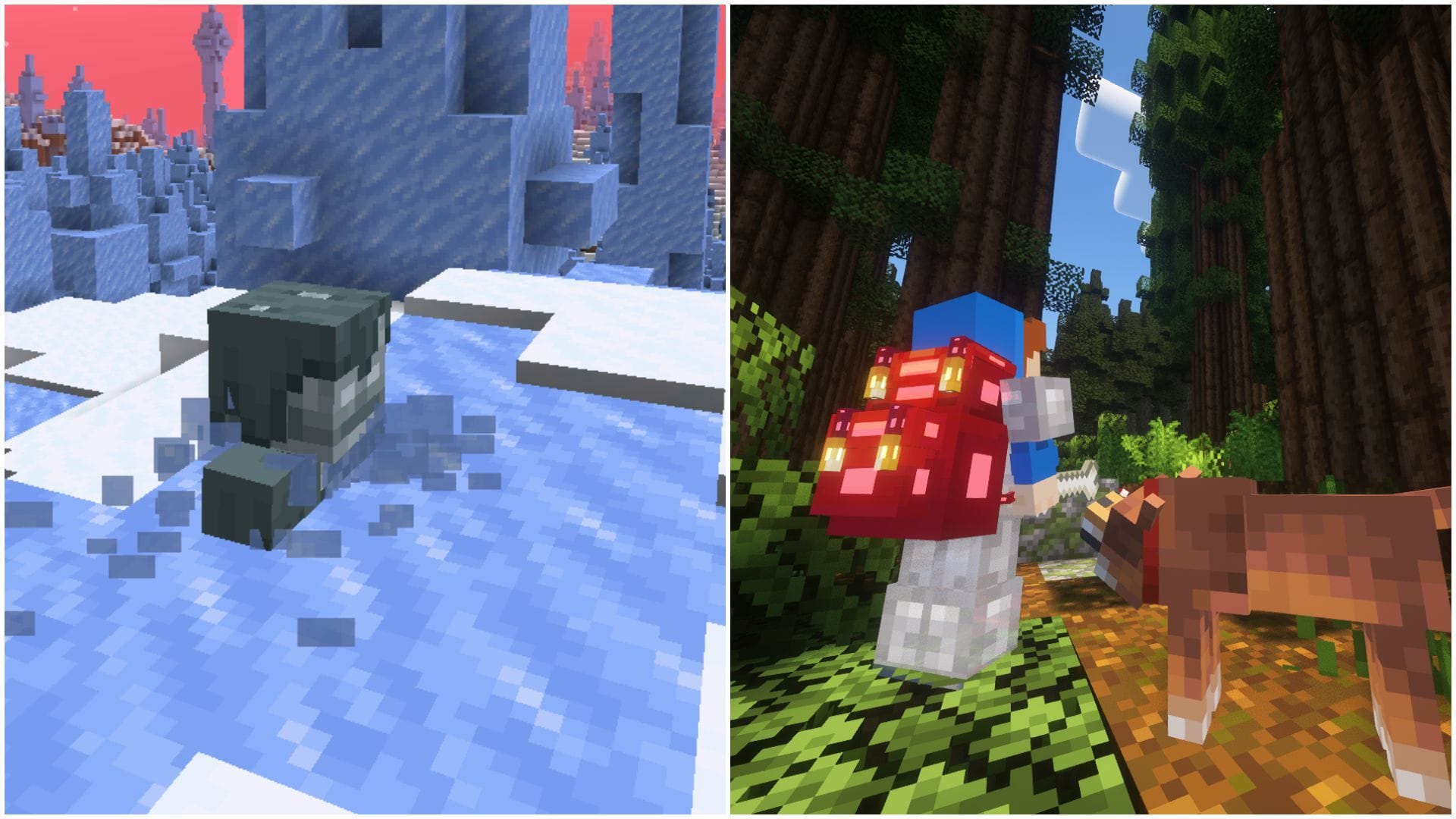Minecraft datapacks are similar to mods that can change the game’s behavior using vanilla data like JSON, command functions, etc. There are loads of datapacks for Mojang’s sandbox that players can download. While some of them add brand-new in-game features, most are about improving the quality of life. Here are some of the best quality-of-life datapacks worth checking out for Minecraft. Note: This article is subjective and solely reflects the writer’s opinion. 5 great quality-of-life datapacks for Minecraft 1) Veinminer On several occasions, players might find several ore blocks adjacent to one another, even though they are not large iron or copper veins that form in Minecraft. These smaller veins of iron, copper, coal, etc., can be fun to mine away. However, if players want to save time and mine the entire small vein at once, they can check out the Veinminer datapack. This datapack adds the ability to mine the entire cluster of ores at once. Players simply need to mine one ore block, and others will automatically break and drop resources. 2) Spawn animations Spawn Animations, as the name clearly suggests, is a datapack that adds brand new spawning animations to hostile mobs specifically. With this datapack, hostile creatures like zombies, skeletons, spiders, creepers, endermen, slimes, etc., spawn by coming out of the ground like shown in the picture above. This makes their spawning a lot more realistic, as they do not simply pop up in the world out of thin air. 3) Dynamic Lights When players hold any light block in vanilla Minecraft, they will not be able to light up a dark cave or a mine. The only way to light up an area is by placing the light block in the world. Similarly, if a light block is dropped as an item on the ground, it will not emit any light in the world. If players use mods like OptiFine or any shaders, they support dynamic lighting. However, if players only want a vanilla experience with dynamic lighting, they can use the Dynamic Lights datapack. 4) Backpacks! Backpacks! is another brilliant quality-of-life datapack that simply adds backpacks to craft and use in Minecraft. A simple backpack can be crafted using eight leather and one chest, while an ender backpack can be crafted using an ender chest. These backpacks can also be upgraded on the smithing table using an additional chest and iron, diamond, or netherite. They can also be dyed to any color on the smithing table. They are great for carrying extra items while on an exploration trip, especially early in the game when players might not have shulker boxes. 5) Better Trees Better Trees is a world generation datapack that greatly enhances tree generation. As the picture above clearly shows, this datapack adds new tree generation mechanics. Each tree from different biomes has a unique generation system, making them unique. This datapack also works well with tree mods like Tectonic, Falling Trees, etc. Check out our latest article on Minecraft: 5 best Very Cool x Minecraft collab merchandise fans would love How to open pie chart in Minecraft Java Edition This Minecraft survival island seed is perfect for speedrunners This Minecraft survival island seed works for both Bedrock and Java.
https://www.sportskeeda.com/minecraft/5-best-quality-of-life-minecraft-datapacks
Tag Archives: automatically
I use these 3 Excel formulas to organize my daily life
Microsoft Excel isn’t just for work. In fact, by leveraging just three single, powerful formulas, I use the popular spreadsheet software at home to track warranties, manage my budget, and ensure I never forget a birthday. Thanks to Excel, I’ve ditched my chaotic life for one that’s highly organized. There’s nothing more frustrating than realizing a key household item is failing, only to later find out you missed the warranty expiration by a few days. To avoid this, I use the FILTER function to track when product warranties expire, so I can check the condition of my products well in advance. In my spreadsheet below, when I enter a month and year into cells G2 and G3, respectively, the formula checks the Warranty column of the T_Receipts table for matching dates and automatically populates the lookup table with a spilled dynamic array. Achieving this requires only one formula, which I entered into cell F6: =FILTER(T_Receipts,(MONTH(T_Receipts[Warranty])=MONTH(DATEVALUE(G2&”1″)))*(YEAR(T_Receipts[Warranty])=G3),”No items”) Here’s how the formula works. Part 1: Initiating the FILTER function The FILTER function filters an array based on certain criteria. In this case, the array is a table named T_Receipts: FILTER(T_Receipts Part 2: Specifying the filtering criteria The second part of the formula is the inclusion criteria, and since I need it to consider the month and the year, it consists of two segments. The first segment looks for dates in the Warranty column whose month matches the month in cell G2. However, because the full month name is used in cell G2, it needs to be converted into a month number. First, the month in cell G2 is concatenated with 1 to create a date string (such as January 1). Then, the DATEVALUE function converts the string to a numeric value, which the MONTH function extracts from the date. Then, it compares that target month number to the month number of every warranty date in the Warranty column of the T_Receipts table: (MONTH(T_Receipts[Warranty])=MONTH(DATEVALUE(G2&”1″))) The second segment extracts the year from every date in the Warranty column of the T_Receipts table and checks if it’s equal to the year in cell G3: (YEAR(T_Receipts[Warranty])=G3) Use data validation drop-down lists to ensure the dates match the format the FILTER function expects. Also, because Excel treats dates as serial numbers, be sure to select the date column in the lookup table and change the number formatting to “Date.” Multiplying these two segments together forces Excel to treat them as a single logical test. Only when both segments return TRUE (represented as 1 in Excel’s logic) will the multiplication equal 1. Then, any rows where 1 is the result are extracted into the filtered list. Categorize and track a budget Managing my personal finances used to mean manually comparing my spending against my budget for various categories, but this was unreliable and time-consuming. Now, I use a single Excel formula to automate this comparison and give me instant feedback on my financial health. As you can see in the screenshot below, this formula is invaluable because it tells me if I’m within, near, or over my budget for each category in a given month. Here’s the formula I entered into cell G2, which I then expanded to cell G8 using autofill: =LET(Spend, SUMIF(T_Budget[Category], E2, T_Budget[Cost]), IFS(Spend>F2,”Over budget”, Spend=F2,”Budget hit”, Spend>(F2*0. 9),”Near budget”, TRUE,”Within budget”)) Let’s break the formula down to understand what’s going on. Part 1: Defining the Spend variable The LET function is one of Excel’s most versatile functions, as it lets me name a result and refer to it multiple times. This makes the final formula easier to parse and faster to execute. In this case, I’m calling the result Spend: =LET(Spend Now, I need to define what the Spend variable represents. To do this, I’ll use the SUMIF function to calculate the total cost for the specific budget category in question: =LET(Spend, SUMIF(T_Budget[Category], E2, T_Budget[Cost]) T_Budget[Category]: This is the range to check. E2: This is the criterion. It checks if the category in the table matches the category name in cell E2. T_Budget[Cost]: This is the range to sum. If the categories match, the corresponding value in the Cost column is added. Because I used the LET function, the Spend variable holds the total amount I’ve spent for the category listed in cell E2. Part 2: Determining the budget status The final part of the LET function uses the calculated Spend variable inside the IFS function to determine the status. The IFS function evaluates multiple conditions from left to right until one returns TRUE. Then, it returns the corresponding value: IFS(Spend>F2,”Over budget”, Spend=F2,”Budget hit”, Spend>(F2*0. 9),”Near budget”, TRUE,”Within budget”) Spend>F2,”Over budget”: This is the first test. If the total spend is greater than the budget limit in cell F2, the formula stops and returns “Over budget.” Spend=F2,”Budget hit”: If the first test isn’t met, Excel moves onto the second test. In this case, it checks whether the spending exactly matches the limit in cell F2 and, if so, returns “Budget hit.” Spend>(F2*0. 9),”Near budget”: If neither of the first two tests is met, I want Excel to check whether the spending for a category exceeds 90% of the budget in cell F2. If this is the case, it returns “Near budget.” TRUE,”Within budget”: The final test is the catch-all-if my spending hasn’t triggered any of the other three tests, the formula returns “Within budget.” Work out the next time it’s someone’s birthday If, like me, you’re terrible at tracking birthdays, Excel can help you out. This table tells me how many days are left until each person’s birthday: This is the formula I constructed in cell C2. Because I entered it into an Excel table, it duplicated down the Days column automatically when I pressed Enter: =IF(DATE(YEAR(TODAY), MONTH([@Birthday]), DAY([@Birthday]))https://www.howtogeek.com/microsoft-excel-formulas-organize-my-daily-life/
Apple Intelligence actually shines in Apple Maps
Perhaps Apple’s AI fiasco wasn’t so much an issue with Apple Intelligence as much as it was Apple not understanding the assignment. Look at what Google has done with AI on its Pixel phones. The point of the Camera Coach is to be helpful to Pixel users who are shooting a photo or video. The Gemini AI model used will analyze the scene and will position the user to give the photo a better chance of becoming an epic shot. Examples of useful AI on the Pixel are the Camera Coach and the Magic Cue The Camera Coach will move the user which results in optimal framing of the photo. The Coach will also make suggestions about making adjustments to the settings to improve the lighting or the zoom level. This is a useful AI feature unlike, say, Apple’s Image Playground which really is not a useful AI tool for iPhone users. And then there is the Magic Cue which Google promoted heavily during its most recent Pixel event. While Jimmy Fallon might not have been the best choice to host the event, Google’s Senior VP of Platforms and Devices Rick Osterloh did a good job verbalizing what Google wants from its AI which is to be proactive, not reactive. And that takes us to the Pixel 10’s Magic Cue feature. When it starts working like it should, Magic Cue could be a game changer While it has had an auspicious start and hasn’t consistently turned up when and where expected, the Magic Cue is supposed to figure out what it is you are trying to do and help you do it. For example, let’s say you are calling Puddle Jumpers Airlines to make a change to your reservation. The Magic Cue will know what you are doing and will automatically bring up your reservation information so that this information is right at your fingertips when needed. Or suppose you’re texting your friend Jimmy Olsen, a photographer at a local newspaper in Metropolis where you’re flying into tomorrow. In his chat with you, Olsen asks what time your plane is supposed to arrive so he can pick you up. The Magic Cue is supposed to understand the request for this information and create a tap-to-insert text chip in Google Messages with all of your arrival info. See how useful and timesaving this is? Apple finally gets the point that AI needs to make features useful to users Perhaps Apple is finally getting the point. Apple has added Apple Intelligence infused search to several apps improving search on the Photos app, Apple Music and the Apple TV app. With iOS 26, Apple has added some new AI capabilities to Apple Maps including AI infused search. If you’ve updated your iPhone to iOS 26, when you open Apple Maps you might receive a popup that says, “Search The Way You Talk.” Underneath it reads, “Use natural language for searches like “Find cafes with free Wi-Fi.” The advantage with this feature, as we mentioned when we first brought it to your attention this past August, is that you can use conversational language to make requests. For example, instead of typing or speaking “Restaurants open late,” you might narrow your search to receive a more precise response by typing, “Show me some highly rated Italian restaurants that have outdoor seating and are open after 10 PM.” The bottom line is that the new feature allows you to give Apple Maps your query exactly as you might say it. As a result, the task is more easily understood by Apple Maps without requiring the use of filters to get the answer that you want. Do you find Apple’s AI infused Search to be useful? Absolutely as it makes it easier to find something in a app. No, I don’t notice any improvement. It’s too early to tell. Absolutely as it makes it easier to find something in a app. 100% No, I don’t notice any improvement. 0% It’s too early to tell. 0% Have you used “Search The Way You Talk” on Apple Maps yet? Did you find that it was a useful AI tool making it easier to request exactly what you’re searching for? The advantage is that instead of having to repeat your search request multiple times to receive a specific answer, you just have to type your search request as though you were having a conversation with the app. This way you can ask it to search something one time and get the answer you need.
https://www.phonearena.com/news/apple-intelligence-shines-apple-maps_id175980
Judge Sets Jan. 21 Pretrial in Leigha Mumby Vehicular Homicide Death of Daniel Waterman
In Leigha Mumby’s first pretrial appearance since she was charged with vehicular homicide in the death of her former boyfriend, a judge today set Jan. 21 as the next pretrial, granting the defense’s request for a 60-day extension to go over new discovery in the case. The State Attorney’s Office added the vehicular homicide charge against Mumby in late October, following the death of Daniel Waterman on Oct. 8. He was 22. Mumby, 24, was driving her car with Waterman in the passenger seat on Feb. 9 when the couple got into an argument. According to statements by Waterman before his death, Mumby intentionally drove the car recklessly, crashing into a tree on I-95. Waterman’s safety settings on his iPhone automatically activated through its crash detection technology, calling 911 and electronically providing the 911 dispatcher with the coordinates of the crash scene, between Palm Coast Parkway and Matanzas Woods Parkway. Waterman had no pulse at the scene, according to a paramedic, while Mumby was incapacitated and trapped, but conscious. Both were extricated. Mumby was originally charged with aggravated battery with a deadly weapon, a second-degree felony, and reckless driving causing serious bodily injury, both felonies. The new charge, also a felony, does not carry a mandatory minimum sentence on conviction, but if Mumby is convicted, she is now much more likely to face prison than with the two previous charges alone. Mumby discovered that she was pregnant the morning of the crash. The tension between her and Waterman was related to that discovery. She gave birth to the child on Oct. 11, according to a petition for grandparental rights filed earlier this month by Heather Waterman, Daniel’s mother, and the child’s grandmother. There has been no contact between the Waterman family and Mumby. Mumby, a Flagler Beach resident, is represented by Jacksonville attorney Reid Hart. Assistant State Attorney Melissa Clark is prosecuting the case.
https://flaglerlive.com/mumby-pre-trial/
7 simple tweaks to reduce CPU usage on Windows
If you’ve noticed high CPU usage on your Windows desktop or laptop, you’ve come to the right place. Unless you’re running a demanding application, high CPU usage usually means something is using more processing power than it should, causing your computer to feel slow or unresponsive. The good news is that there are several straightforward tweaks you can try yourself to reduce CPU usage, which can improve performance and, in the case of laptops, extend battery life. Reboot your PC Before trying any time-consuming fixes to reduce CPU usage, start with the simplest one of all-restarting your computer. If you came here because you noticed high CPU usage, this should be your first step before diving into more detailed tweaks. A reboot also helps establish a baseline for your CPU usage on a fresh start, making it easier to track how much subsequent tweaks improve performance. A reboot works in several ways: it kills runaway processes (tasks that hang or get stuck in a loop), stops unnecessary background apps and updates, resolves temporary software glitches, and even helps with memory leaks. In short, it gives your system a clean slate and often fixes high CPU usage instantly. Close programs that are not in use If you open Task Manager (Ctrl+Shift+Esc), go to the “Processes” tab, and click on “CPU” to sort the list by the percentage of CPU power each program uses, you might be surprised at just how much some programs and services can draw. Admittedly, this isn’t the most precise way to monitor CPU usage, since programs and services constantly fluctuate in their demands, but it is a good starting point for identifying candidates to shut down. Of course, if an app is using a huge percentage of your CPU, that’s likely the culprit, and you should close it. Personally, I was shocked by how much processing power my RGB software consumed, to the point that I did some tests and now turn it off before playing intensive games. But don’t ignore the smaller background programs-just a few apps like Discord, Slack, and Asana can add up and hog a lot of your CPU’s capacity. By shutting down these programs when they’re not in use, you’ll reduce CPU load, leaving more processing power available for your foreground tasks. Disable startup apps If you’ve identified apps that are using a lot of CPU, or if you simply want to prevent programs from launching automatically, there’s an easy solution: disable startup apps. This will reduce your CPU usage right from boot and can make your system feel a lot faster, especially during startup. To do this, open Task Manager (Ctrl+Shift+Esc) and head over to the “Startup Apps” tab. Right-click the app you wish to disable during startup, then click “Disable.” Alternatively, left-click the app and click “Disable” in the top-right corner. Do this for all apps that you don’t actively use or require during each startup, and you’ll notice the difference immediately. If you wish to disable all startup apps and services at once, press Win+R, type “msconfig,” and press Enter. Go to the “Services” tab, click “Hide All Microsoft Services,” then select “Disable All” and press “OK.” Note that this will also disable potentially useful apps like your graphics card’s drivers, but it’ll keep Microsoft’s services intact. Generally speaking, I don’t recommend disabling them, as you might disable critical services like the ones responsible for audio and LAN. Optimize Windows services Disabling Windows services without understanding their function can cause certain features or functions on your system to stop working correctly. Only disable services that you know and understand. Windows has numerous services running in the background. They’re critical to supporting your system’s functionality, but depending on your use case, you might not actually need all of them. Disabling a few of the non-essential ones can slightly lower CPU usage, especially on lower-end CPUs. You can find Windows services by pressing Win+R, typing “services. msc,” then hitting Enter. To prevent a service from starting with your system, double-click it and change the Startup Type to Disabled (alternatively, set it to Manual so it only starts when needed by Windows or an application). Some services you might want to consider disabling are: Print Spooler: Manages print tasks sent to your printer. Windows Search: Indexes files and folders so you can search them more quickly in File Explorer. Remote Registry: Allows you to modify the Windows registry remotely. All Xbox Services: Used for the Xbox Live features in Windows, such as the Game Bar. Windows Error Reporting Service: Collects error reports when an app or Windows crashes. Parental Controls: Allows you to use parental controls on their system. Geolocation Service: Provides the geographic location of your system to Windows and apps. Windows Biometric Service: Used for fingerprint or facial recognition. Disable if you’re on a desktop or don’t use it. Sysmain: Preloads frequently used apps into RAM. It can improve performance (especially with HDDs), but also causes high CPU usage. Scan your system for malware Sometimes, malware can cause high CPU usage spikes without your knowledge because malware is often well-hidden and won’t appear in Task Manager. Performing a scan with Windows Defender is one of your first lines of defense. Open the Start menu, type “Windows Security,” and open it. Go to “Virus & Threat Protection” > “Scan Options” > “Full Scan.” In case Windows Defender doesn’t find anything, or if the issue persists, and you suspect that malware could still be at play, try running a full scan using a different antivirus tool like Bitdefender or Malwarebytes. Tweak the Windows power plan If your goal is to set a hard limit on CPU usage to reduce overheating, noise, or improve battery life, you can do so by editing your power plan. As you can probably guess, lowering your CPU’s maximum processor state will also negatively impact performance, especially with demanding tasks like gaming, but you should still be able to handle basic tasks like web browsing and document editing without any issues. To edit the power plan, go to Start, type “Edit power plan,” and open it. Click “Change advanced power settings,” then scroll down to “Processor power management” and expand it. Expand “Maximum processor state” and set it to the percentage you want, for example 85%, then click “OK.” Keeping your applications, drivers, BIOS, and Windows itself up-to-date is essential to ensuring that everything operates correctly. For example, a random glitch in a chipset driver update might have been hotfixed recently, but until you update, you’ll encounter high CPU usage. Apps can also draw more CPU power than necessary, but these issues are often fixed with an update, so make sure to update all programs that you commonly use or run in the background. Similarly, an outdated BIOS can indirectly result in higher CPU usage than necessary because it’s handling the CPU’s clock speeds and voltage suboptimally. In the case of Windows updates, things can be a bit tricky. After an update, Windows often uses extra processing power, so you might see CPU usage spike for a few hours. However, if high CPU usage persists constantly, it could indicate a bug. In that case, you may need to roll back the update or, if available, install a newer version to resolve the issue. Hopefully, you’ve managed to reduce your CPU usage by combining a few of these tweaks. Whether your goal is to maximize how much processing power you have for your games and demanding apps or to reduce power usage and heat on a laptop, these tips will help you control how much of your CPU is being used.
https://www.howtogeek.com/simple-tweaks-to-reduce-cpu-usage-on-windows/
Here’s how I turned a Raspberry Pi into an in-car media server
Many of us have a large collection of physical media sitting around, whether that’s CDs, vinyl records, or cassettes. Unfortunately, there isn’t nearly as much to do with them as there used to be—you’d be hard-pressed to find a modern vehicle that runs CDs, much less cassettes.
This is how I got all the benefits of my personal media collection in my vehicle without using up any space on my phone.
## Why Run a Personal Music Server, and How Do They Work?
I started collecting CDs and vinyl records after yet another Spotify song disappeared from my playlist without warning. But I had one problem: I couldn’t easily take them with me in my car, since it has no CD or record player.
Luckily, it’s easy enough to digitize physical media. The trouble is taking it all with you once you convert it. File size and storage become significant problems. High-quality media—whether ripped from a CD or purchased in FLAC from Qobuz—takes up a lot of space.
If you’re an avid collector and digitizer, it’s easy to accumulate a media library tens or even hundreds of gigabytes in size. My phone just doesn’t have that much extra storage—I’m constantly running out as it stands.
If you set up a music server, storage isn’t much of an issue. You can easily attach a 1TB external SSD or even a USB flash drive. When you run out of storage, just attach another.
In many ways, a personal media server works almost exactly like Spotify or Apple Music, except instead of streaming songs from their libraries, you stream from your own library.
All you need to do is create a digital copy of your CDs, load them onto a small computer that will serve the music to your phone, and install it in your car.
## How I Set Up a Music Server in My Car
There are two main components to this setup: the **server** and the **client**. The server provides the music, and the client plays it back.
### Setting Up the Server
I set up the server using Navidrome on a Raspberry Pi 4. I chose Navidrome because it’s very easy to install and use. If you’d also like to store and stream video, you might consider something like Jellyfin instead.
Getting Navidrome up and running is straightforward:
1. **Install a lightweight OS on your Raspberry Pi.**
I went with a headless version of Raspberry Pi OS. When prompted to apply OS customization settings, make sure you click “Edit Settings” and enter your Wi-Fi network details so you can connect via SSH. Otherwise, you’ll need a keyboard and monitor connected to the Pi to manage it.
2. **Install Navidrome.**
Follow the instructions on the Navidrome website for the pre-built binary. It’s just a matter of downloading and installing a DEB file. Everything else is handled automatically. The default settings worked perfectly for me.
3. **Set up the Pi as a Wi-Fi access point.**
This lets you connect your phone directly to the server without relying on any external network. Navidrome supports this out of the box with a single command:
“`
sudo nmcli device wifi hotspot ssid password ifname wlan0
“`
After running this, the network became visible on my phone immediately.
4. **Configure the hotspot to launch automatically on boot:**
– Run `nmtui` on your Raspberry Pi.
– Navigate to **Edit a connection**.
– Select your hotspot (mine was named ExampleHotspot).
– Uncheck the box labeled “Automatically connect” to ensure the hotspot starts every time you boot the Pi.
The hard part was done!
The only remaining step was to set up the Pi to automatically mount my external SSD when connected and configure Navidrome to look for music on that drive.
### The Client: Playing Music from the Server
There are many clients compatible with Navidrome, but I chose **Symfonium** because it works well with Android Auto, which was important for my setup.
Symfonium only requires a few configuration details:
– The IP address of your music server with port `4533`.
– Your Navidrome username and password.
When your Raspberry Pi serves as both the hotspot and the media server, the server IP address is the same as the gateway address. To find it, run `ip a` in the terminal and look for the `wlan0 inet` entry. For me, this was `10.42.0.1`.
Once configured, you have seamless access to your entire music library through Symfonium.
## Final Thoughts and Future Plans
The server works remarkably well as is, but it has one drawback: adding new music isn’t as easy as I’d like. I currently have to physically disconnect the external drive, connect it to my PC, add new music, then reattach it to the Raspberry Pi.
Once the weather warms up, I plan to permanently wire this setup into my car and add a second wireless adapter. This will handle automatically syncing music from my home network—eliminating the need for manual music transfers altogether.
—
If you have a large personal collection of music and want an easy way to enjoy it on the go without compromising phone storage, setting up your own music server is a great solution. Give it a try and rediscover your favorite albums anytime, anywhere!
https://www.howtogeek.com/turned-a-raspberry-pi-into-an-in-car-media-server/
How to complete Life of a Pharmacist in ARC Raiders
How to Complete Life of a Pharmacist in ARC Raiders
Life of a Pharmacist is one of the later-game quests in ARC Raiders, and completing it is fairly straightforward. However, be prepared to make some noise and potentially traverse hostile territory to reach your destination. Here’s everything you need to know to complete the quest efficiently.
Quest Overview
To complete the Life of a Pharmacist quest, you need to visit a specific pharmacy located in the Buried City, break in, and photograph four different locations inside to document the pharmacist’s life.
Where to Find the Pharmacy
The pharmacy, named Arabusto Pharmacy, can be found in Piazza Arabusto. This area is situated near the collapsed highway on the eastern edge of the Buried City map. Your objective is to breach the front door of the pharmacy and explore inside.
Inside the Pharmacy
Once inside, you can loot any items on the shelves if you have the space. After gathering loot, head upstairs to the living quarters, which are accessible from the back of the store. This is where you’ll find the four locations you need to photograph.
Fortunately, you don’t need to bring a camera with you. When you interact with each objective, your Raider will automatically pull one out and take the photo.
The Four Photograph Objectives
- Pharmacist’s Family: At the top of the stairs, take a picture of the family portraits hanging on the wall. This documents the pharmacist’s family.
- Pharmacist’s Skill: Interact with the piano located on the western wall of the first room to document his skill.
- Pharmacist’s Hobbies: Head into the next room and interact with the potted plants placed on top of the shelves to capture his hobbies.
- Pharmacist’s Taste: Take the nearby stairs down to the home’s first floor and interact with the table to document the pharmacist’s taste.
Completing the Quest
After photographing all four locations, Life of a Pharmacist will be complete. You can then return to Speranza to collect your reward. Note that you do not need to extract from the area to finish the quest and claim your prize.
With these steps, you’ll be able to complete the quest quickly and get back to gearing up for the next challenge in ARC Raiders.
https://www.shacknews.com/article/146770/how-to-complete-life-of-a-pharmacist-in-arc-raiders
Razer DeathAdder V4 Pro mouse review: Serious bite
Finding a good gaming mouse that balances performance and comfort can be challenging. Luckily, Razer offers the perfect mix with their latest release—the Razer DeathAdder V4 Pro.
### A Subtle Yet Powerful Design
Unlike many Razer products known for their flashy RGB lighting, the DeathAdder V4 Pro takes a different approach. It forgoes the signature visual flair in favor of comfort and pure performance. Its sleek, simple black design might seem almost plain at first glance, but Razer’s focus here is clearly on functionality over aesthetics.
### Lightweight and Ready to Go
Weighing in at just 56 grams (1.97 oz.), this mouse is impressively lightweight. The box includes the mouse equipped with Razer Optical Mouse Switch Gen-4 technology and a True 8000Hz wired/wireless polling dongle, along with a USB-C-to-A cable. Setup is straightforward—plug and play. For those looking to customize features, Razer’s proprietary Synapse software offers additional options.
### Designed for Comfort and Long Gaming Sessions
The ergonomic design of the DeathAdder V4 Pro makes it extremely comfortable to use, especially if you prefer a fingertip grip style. This mouse is clearly built with long gaming sessions in mind. Once you try it, switching back to other gaming mice feels like a downgrade.
### Customizable Sensitivity and Polling Rate
Performance-wise, the mouse allows users to switch sensitivity through a dedicated button, cycling between 400, 800, 1600, 3200, and 6400 DPI (dots-per-inch). However, the button’s position near the bottom, where it doubles as the power button, isn’t the most intuitive placement.
Razer Synapse remains the best tool for managing the DeathAdder V4 Pro’s polling rates, allowing customization from as low as 125Hz up to an impressive 8000Hz. The software also features a smart polling rate switcher that automatically adjusts DPI when games are running in full screen. When no game is detected, the polling rate defaults to 1000Hz to conserve battery.
### Handy Dongle and Performance in Action
The included dongle features a convenient three-LED design that displays connection quality, battery level, and polling rate at a glance.
In my experience, the DeathAdder V4 Pro performs exceptionally well across various games. For casual games like *Hearthstone*, *Keeper*, or *Hades 2*, the default 1000Hz polling rate is more than sufficient. For fast-paced shooters such as *Battlefield 6*, *Marvel Rivals*, or *Team Fortress 2*, bumping the polling rate higher truly enhances responsiveness.
### Extra Functions and Battery Life
Two additional side buttons increase functionality, while Razer Synapse allows you to create multiple profiles tailored to different games. Battery life is impressive—lasting several days on high polling settings and extending to weeks with normal use. One standout feature is that the mouse can maintain its maximum 8000Hz polling rate even while charging and connected via wire, an edge over many competitors.
### Final Thoughts
Overall, the Razer DeathAdder V4 Pro shines as a top-tier gaming mouse. Its comfortable, ergonomic design is a major plus, and the clicks have a satisfying hollow sound. The optical scroll wheel is highly responsive, though its long-term durability remains to be seen. The battery life and dongle quality add to an already impressive package.
While the price tag of $169.99 may be steep, those who invest in this mouse are likely to be highly satisfied with the performance and comfort it delivers. For gamers serious about both, the DeathAdder V4 Pro is a winner.
https://www.shacknews.com/article/146749/razer-deathadder-v4-pro-mouse-review-score
Bitwise Updates Spot Dogecoin ETF Filing as DOGE Price Eyes $0.35
Bitwise Advances Spot Dogecoin ETF Filing as DOGE Price Eyes $0.35
Bitwise has filed an 8(a) form for its Spot Dogecoin ETF, initiating a 20-day SEC review window. This filing marks a significant milestone for the meme coin’s potential entry into regulated markets. According to Bloomberg Senior ETF Analyst Eric Balchunas, the move signals Bitwise’s intent to move forward rapidly with the listing, barring any regulatory intervention.
## What is the 8(a) Form Filing?
The 8(a) form acts as an automatic effectiveness application. When filed with U.S. securities exchanges, it allows an ETF to be listed automatically after 20 days unless the Securities and Exchange Commission (SEC) objects. This means the Spot Dogecoin ETF could potentially launch within three weeks.
Bitwise has demonstrated a pattern of expedited filings and robust compliance strategies in the ETF sector. Their decision to pursue a Dogecoin product highlights the growing institutional interest in meme-based assets and their expanding role within investment portfolios.
## Implications of the Filing
This filing represents one of the first attempts to list a Dogecoin-focused ETF under automatic approval conditions. If the SEC does not intervene, the ETF could become one of the few meme coin-based funds available in the United States.
Analysts note that such a listing would broaden investor access to DOGE and could enhance its legitimacy within the broader cryptocurrency landscape. The upcoming 20-day period is crucial, as it will determine whether the fund moves forward smoothly or faces additional regulatory scrutiny.
## DOGE Price and Technical Outlook
Amid the ETF filing momentum, DOGE’s price remains range-bound but shows notable volatility. As of the latest data from CoinGecko, DOGE trades at $0.1659 with a 24-hour trading volume of approximately $1.82 billion. The token has gained 1.16% over the past day but is down 10.68% over the last week.
Technical analyst NekoZ has identified a large symmetrical triangle pattern forming on DOGE’s weekly chart, now approaching its apex. DOGE currently sits near the lower boundary of this triangle, which is often a strong support and bounce zone.
A confirmed breakout above the upper trendline of this triangle could propel DOGE’s price toward $0.35, potentially triggering a new impulse phase. Market participants are closely watching these technical levels as the ETF narrative evolves.
## Looking Ahead
Historically, ETF milestones have influenced sentiment and price action across major cryptocurrencies. If DOGE maintains its current support levels, the combination of regulatory progress and favorable technical patterns could reshape its short-term trading trajectory.
The next few weeks will be critical for both the Spot Dogecoin ETF filing and DOGE’s price development.
—
*The post Bitwise Updates Spot Dogecoin ETF Filing as DOGE Price Eyes $0.35 appeared first on Blockonomi.*
https://bitcoinethereumnews.com/tech/bitwise-updates-spot-dogecoin-etf-filing-as-doge-price-eyes-0-35/
Cloudflare Introduces Email Service to Compete with Amazon SES, Resend, and SendGrid
During Cloudflare’s recent Birthday Week, the company announced the private preview of its Cloudflare Email Service. This new globally managed service enables developers to send and receive emails directly from Workers using native bindings—without the need for API keys.
The managed Email Service allows developers to send transactional emails directly from Workers, automatically configure SPF, DKIM, and DMARC for improved deliverability, and route and parse incoming emails using Workers AI.
Thomas Gauvin, product manager at Cloudflare, and Celso Martinho, senior director of engineering, explained the focus of the new service:
> “We’re focusing on deliverability and time-to-inbox with Cloudflare Email Service. We’re tightly integrating with DNS to automatically configure the necessary DNS records like SPF, DKIM, and DMARC, such that email providers can verify your sending domain and trust your emails.”
According to the documentation, developers will be able to use Workers to process incoming mail and even store attachments in R2, Cloudflare’s S3-compatible object storage. Additionally, tasks can be added to Cloudflare Queues for further processing.
To simplify testing, developers can use Wrangler to emulate the email sending process locally. Here’s an example snippet:
“`javascript
export default {
async fetch(request, env, ctx) {
await env.SEND_EMAIL.send({
to: [{ email: “hello@example.com” }],
from: { email: “api-sender@your-domain.com”, name: “Your App” },
subject: “Hello World”,
text: “Hello World!”
});
return new Response(`Successfully sent email!`);
}
};
“`
While Amazon SES is a similar service from AWS and is available in multiple regions, Cloudflare has simplified the user experience by offering a single global endpoint—consistent with many of its other managed services.
Gauvin and Martinho further emphasize:
> “In true Cloudflare fashion, Email Service is a global service. That means we can deliver your emails with low latency anywhere in the world, without the complexity of managing servers across regions.”
This announcement is not Cloudflare’s first foray into mail-related products. In 2021, the company launched Email Routing, a service focused on forwarding inbound emails.
Jamie Lord, solution architect at CDS UK, commented on the latest announcement:
> “Cloudflare just solved one of development’s most persistent headaches. Cloudflare’s approach cuts through this complexity entirely. The combination with Email Routing creates something powerful. Inbound emails can trigger Workers that process content, whilst outbound emails close the loop—turning email from a necessary burden into a genuine application component.”
The new Email Service supports both REST APIs and SMTP, making it compatible with existing email frameworks like React Email. This arrangement simplifies the process of sending HTML-rendered emails to users.
Zeno Rocha, founder and CEO of competing service Resend, shared his perspective on Twitter:
> “Email is not a winner-takes-all kind of market, and that’s why we’ve been able to enter such a competitive space and still thrive. Competition is good because it forces the best product to win.”
The private beta of Cloudflare Email Service was just one highlight of Birthday Week 2025. In celebration of their 15th anniversary, Cloudflare also introduced a Data Platform designed to ingest, store, and query analytical data tables using open standards like Apache Iceberg.
In addition, Cloudflare unveiled Observatory and Smart Shield—monitoring tools integrated into the Cloudflare dashboard that provide actionable recommendations and one-click fixes for performance issues.
The beta for Cloudflare Email Service is scheduled to launch in November and will require a paid Workers subscription. Message-based pricing is still being finalized.
https://www.infoq.com/news/2025/10/cloudflare-email-service/?utm_campaign=infoq_content&utm_source=infoq&utm_medium=feed&utm_term=global